Web Design
What Is CSS For Grid And Why Should Marketers Care In 2022?
Table of Contents
The CSS for Grid Layout, the most recent and advanced CSS layout framework. CSS Grid’s unique characteristic is its two-dimensional nature. Standard CSS layouts are only one-dimensional. Designers will have to spend years exploring the possibilities that CSS Grid opens up as it breaks free from the 1D limit. CSS Grid, the long-awaited solution for designing complex responsive pages in HTML and CSS, is a welcome alternative to traditional hacks that often involve lots of JavaScript and PHP.

How you can use it
The new CSS Grid Layout framework is quickly becoming a standard for designers, with more people using it in their projects each month. It’s safe to use CSS Grid Layout for a substantial portion of your front-end projects since early 2016, especially if it’s a long-term project.
Difference between Flexbox and Bootstrap
Many designers have chosen Flexbox and Bootstrap to solve the problem of creating responsive layouts. This is despite the limitations of HTML and CSS.
CSS Grid vs. Bootstrap
Because of Bootstrap’s status as the leading grid framework, many designers compare it to the web-native newcomer: CSS Grid. While Bootstrap isn’t affected by the new CSS for Grid Layout’s backward-compatible issues, many believe that CSS Grid will be the future of layout design. CSS Grid can reproduce almost any Bootstrap layout, and it does so in an elegant, efficient, and open-ended manner.
CSS Grid vs. Flexbox
Many CSS experts hold the position that CSS for Grid Layout and Flexbox are complementary solutions that designers can and should use together. CSS for Grid excels when it comes to creating a 2D layout. It can address both rows and columns of any complexity. Flexbox is a great tool for fine-tuning the overall 2D layout in 1D. It can be used to position and align smaller pieces of content within a single row or column.
How CSS Grid is changing design landscape
It’s now possible to create responsive websites using a 2D CSS framework. This makes it much easier and more efficient. We are likely entering an era where highly responsive websites will be ubiquitous, and designers will begin to explore more complex layouts that will redefine responsiveness.
Lingering Challenges
Like every other emerging design solution, CSS Grid Layout may face some obstacles that will prevent it from becoming the standard for a while longer. The most significant issue is browser compatibility. The most important issue is browser compatibility. CSS Grid works with all the major browsers (Microsoft Edge is the last to announce compatibility).
However, millions of people use older versions of browsers, and there are situations like corporate legacy systems that can raise legitimate concerns. Some have suggested that the answer is to have your CSS Grid-based layout automatically serve up the mobile version of your site in such situations. This (or other clever solutions) might not work for you and your clients.
You may want to wait a while before you make CSS Grid your default design solution. However, it would be best if you took the time to become familiar with this emerging framework. CSS for Grid is only a matter of time away from being a key component in your design decisions.
The Importance of a New Dimension
CSS Grid Layout is rapidly gaining popularity, and forward-thinking designers have been singing its praises. CSS for Grid provides more than just a responsive layout tool. It’s more than a tool for creating a natural and elegant way to approach layouts in general.
Conclusion
Grid-column can be used to ensure that gaps, gutters, and columns are evenly incorporated into your templates. This method will ensure that all child elements fit into your CSS for grid layout precisely. This will require you to do some additional calculations, but it is worth it if your goal is to create responsive websites.



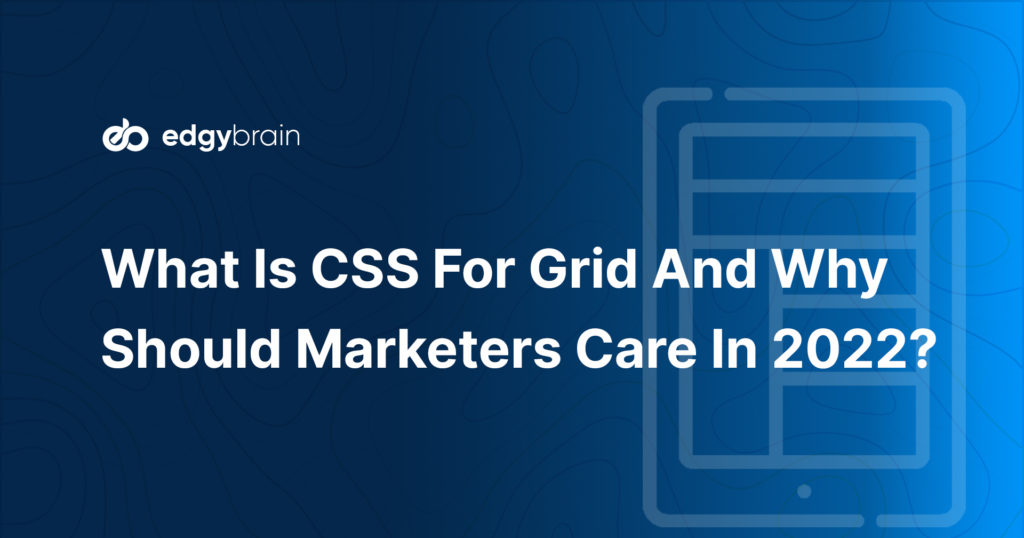

 Edgy Brain
Edgy Brain